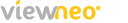viewneo’s new Hardware Widens Digital Signage Horizon
In our last Blog Post, we explained the meaning of Event Driven Content to you all. The video of the agency Akestam Holst from Stockholm made clear, what kind of impression digital content reacting to its environment as a good example of interactive digital signage can leave on people who were just walking by.
In this case, the hair of the woman shown on the screens is getting swirled whenever a train arrives. There was no already-done product for interactive ads the Swedish agency could’ve used. Instead, they used individual Hard- and Software solutions. Even in times, in which prototyping got easier due to Arduino & Co, this hasn’t been an easy solution for everyone.
Those solutions were made for creative thinkers, innovative people in the digital signage sector, or for someone who could afford to hire an agency. With the IoT module-system viewneo Butler, these types of installations can be done without any specific knowledge.
You don’t need any experience in programming or electrics, and you don’t need a big budget.
The ready-done IoT solution
The modular system consists of a central unit, the viewneo Butler, and some add-ons consisting of actuators and sensors. The Butler is being connected to a digital signage player and functions as a bridge between viewneo and the used component via radio (2,4 GHz).
As soon as the product will be available, movement sensors, ultrasound sensors, and radio electrical outlets (actuators) will be available as well. The viewneo Butler system will also be able to work with systems like Phillips Hue or Osram Lightifiy.
The LIGHTIFY and Phillips’ Hue are – as well as the viewneo Butler – communicating based on ZigBeeLightLink and can, therefore, be combined with other Light components.
How to use it: Event Driven Content for interactive digital signage
So, how do you allow to let the hair spin when something happens outside the screen in the real world? How does a digital signage player react to it? What was implemented in the video as a technical individual solution, the viewneo Butler allows you to implement yourself without much Know-how:
How to use the viewneo Butler
- Necessary Hardware
The Hardware consists of one viewneo Butler and an ultra sound sensor (or a movement sensor). Both can be purchased (in 2016) as a Set.
The IoT control center for dynamic digital signage. The viewneo Butler manages the communication between sensors, actuators, and the digital signage player. - To wire the IoT Gateway (viewneo Butler)
The Butler is being connected through USB cable with the digital signage Player (viewneo signage Stick or another DS Player which is labelled with viewneo e.g. the 4K Player AOpen MEP110 viewneo Edition). This can be packed away with the Player in the stele. - Sensor (viewneo Butler Ultrasonic)
The sensor is positioned on the stele and notices the incoming trains. The viewneo sensor via 2,4 GHz radio with the Butler.
IoT for digital signage: the viewneo sensor out of the viewneo Butler program. - Log in the Butler into the CMS
The Butler needs to be logged in the viewneo CMS as an own device in your account. As soon as this is done, the Butler automatically notices the sensor in the radionetwork. Now, the Player gets two Playlists with 2 contents:- A video of a woman without spinning hair
- The same woman with her hair spinned around.
- Define the events
The sensor measures and reports the data to the viewneo Butler:- “Incoming Train” => distance measurement is below a certain value
- “No train” => distance measurement is not below a certain value
- Content reacting to events (Event Driven Content)
In the playlist you can only define what the player is playing now, as soon as a train enters (an event is triggered). In this example, video I is running (woman without waving hair) in a continuous loop. Video II (woman with spinning hair) is only played once the event from the sensor “train comes in” is reported.
This example shows how easy it is to build installations which are responsive to the environment with digital content if the necessary equipment is already available as a ready solution. No extra line of code had to be written for it and no soldering needed care for any connections.
In upcoming Blog-Posts we’ll show you how easy Content Driven Events can be used for interactive digital signage with the viewneo Butler and its radio electrical outlets (ZigBee).
The connection of the interactive digital signage Software viewneo to portals like IFTTT or ThingSpeak and what else you will be able to do with it will be the topic of another Blog.