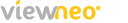viewneo Enterprise: The Next Level of Digital Signage Software
If you are a profitable, large business one of the things that got you where you are is focusing on efficiency. We kept efficiency in mind when we were redesigning our viewneo Enterprise solution. Because if your enterprise software isn’t being responsive to your needs then what’s the point.
The following graphic shows that Enterprise software has been growing in popularity and sales over the past decade. Additionally, it is forecast that this growth trend will continue in 2019.
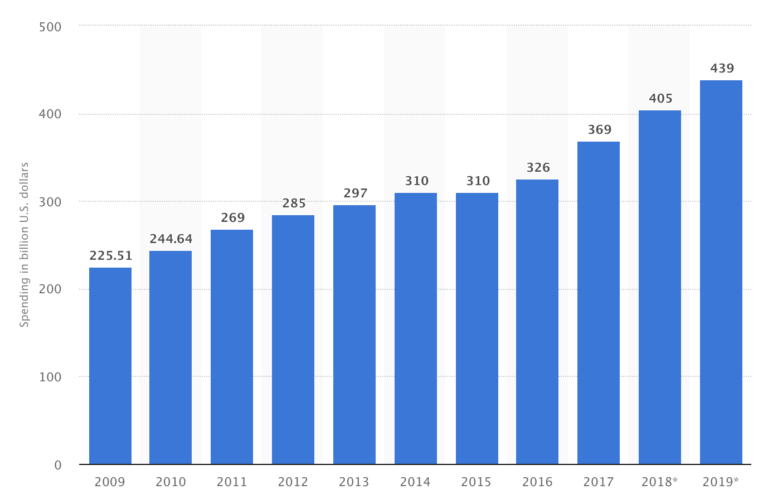
The viewneo Enterprise solution allows you the possibility to centrally manage various, geographically-scattered locations from one central location. Whether you are looking to manage branches, clients, or customers and their Digital Signage Solutions, your viewneo Enterprise account will allow you to create sub-accounts with the appropriate permissions for each location.
So let’s walk through some of the key features:
- Total Cost Control – You have complete control over the number of devices and Plugins that are associated with each individual sub-account. Every month you will receive a monthly invoice that outlines both your total costs and the individual costs of each sub-account. So you know exactly what services are associated with your account and how much they cost.
- Unlimited Sub-accounts – A sub-account is a stand-alone viewneo account which is managed by an Enterprise account. When you are an Enterprise account owner, you have the ability to determine the exact permissions (for example, creating devices) for each individual sub-account.
- Sub-Account Labels – We know that is easy for things to get lost in the shuffle, so now you can label your sub-accounts. This allows you search for specific sub-accounts and provides you with the option of releasing playlists to sub-accounts based upon their label.
- Sharing Folders – Sharing folders with your sub-accounts is a great way to provide additional content to users. For example, you could create templates using our template designer and share them with your sub-accounts. Additionally, you have the ability to limit access to shared templates. This helps to ensure that the underlying format of the template remains unchanged, while still allowing a sub-account to update the placeholders which are relevant to them.
- Sharing Playlists – Provide playlists to your sub-accounts and define the permissions that each sub-account should have. For example, if they should be able to edit them (read & write permissions) or only be able to use the shared playlist (read rights). We have also recently introduced a new default playlist option, which allows for this playlist to be played in a sub-account of your choice on the schedule that you define.
If you are looking for someone to walk you through the process, I would suggest my friend Claus. You can find his latest viewneo Enterprise solution video below.
Additionally, you can always find more information on our website. Finally, you have the option of booking a demo call with our sales team to walk through your specific needs.