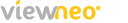Most digital signage projects need more than just one screen. It’s often three to four or even more displays, that, however, show the same content. Which of course raises the question, if each screen has to be equipped with a separate digital signage player. This would not only result in high acquisition costs but also in substantial follow-up costs in terms of license fees. But you can be relieved: equipping each display with its own player won’t be necessarily needed. It’s HDMI splitters that distribute digital signage contents from one player to different displays in the near environment. If you want to find out more about HDMI splitters in detail, its functions and applications suitable for digital signage solutions, go on reading.
What HDMI splitters do?
It’s actually this simple feature: the HDMI splitter distributes signals from an HDMI source (e.g. your digital signage player) to several HDMI inputs and hence to the required number of screens you would like to steer. That way you will only need one digital signage player to display one playlist simultaneously on different screens. Depending on your project’s extent and specifications, HDMI splitters can hold two, four, eight or even sixteen outputs to connect to your displays. But still, there are differences in quality of the respective splitters. Reliable products with eight outputs, for example, can be obtained at approximately 140 € (Euro) from LINDY.
When is it right to use an HDMI splitter?
There are basically two options for your digital signage solution:
- You equip each screen with a player. This will let you display and steer individual content separately on each of the screens.
- You control multiple screens with just one digital signage player using an HDMI splitter. Note, that this will restrict the variety of your displayed content, meaning, that only one playlist can be played on each screen.
Depending on your content requirements, you will decide best whether an HDMI splitter is needed or not. If you only need to present one playlist with just one content, HDMI splitters are definitely a very cost-effective alternative. Still, the distance between each screen has to be considered as well, since HDMI splitters usually only support a cable length between seven or eight meters in entrance and exit areas. Which also depends on the provider and product.
HDMI splitter and image quality
Normally, there is absolutely no loss in image quality when utilizing HDMI splitters. Many of the solutions not only support HD but also 4K display capability and they display up to 1080p, and more expensive solutions even up to 2060p. Playing digital signage content simultaneously is no problem at all which makes modern HDMI splitter work with no time lag. They don’t hold any disadvantages towards direct cable connections.