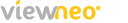The best way to approach a new topic, especially one involving technology is to break down the different acronyms to their most basic level and then build up. Hopefully, your knowledge and confidence about the information will increase as we go.
So, let’s get started.
DPI vs. resolution – What’s the difference?
The acronym dpi stands for dots per inch. Similarly, ppi stands for pixels per inch. So, why have two different acronyms for measuring roughly the same thing? Because there is a key difference between the two and if you don’t understand this difference it can have a negative impact on your digital signage project.
Part of the confusion between the two terms stems from the fact that many people who use them are lazy and tend to use the terms interchangeably. The simplest way of thinking about them is that one is digital (ppi) and represents what you see on the computer screen and the other is physical (dpi) for example, how an image appears when you print it out on a piece of paper.
Deep Diving into the World of Pixels
Let’s keep going and try to understand the terms further. Everyone has heard the word pixel, but not everyone knows what it stands for. A pixel refers to a picture element, which is the smallest physical element of digital display that the eye can discern. This is what you see when you zoom in as close as you can on your computer. Therefore, even though pixels are represented on a computer screen, they are a physically fixed size. The number of pixels which you have on your computer screen is fixed. There is no special setting which you can access and then change the number of pixels displayed on your computer. For reference, most LCD monitors have PPI values that range from 67 to 130.
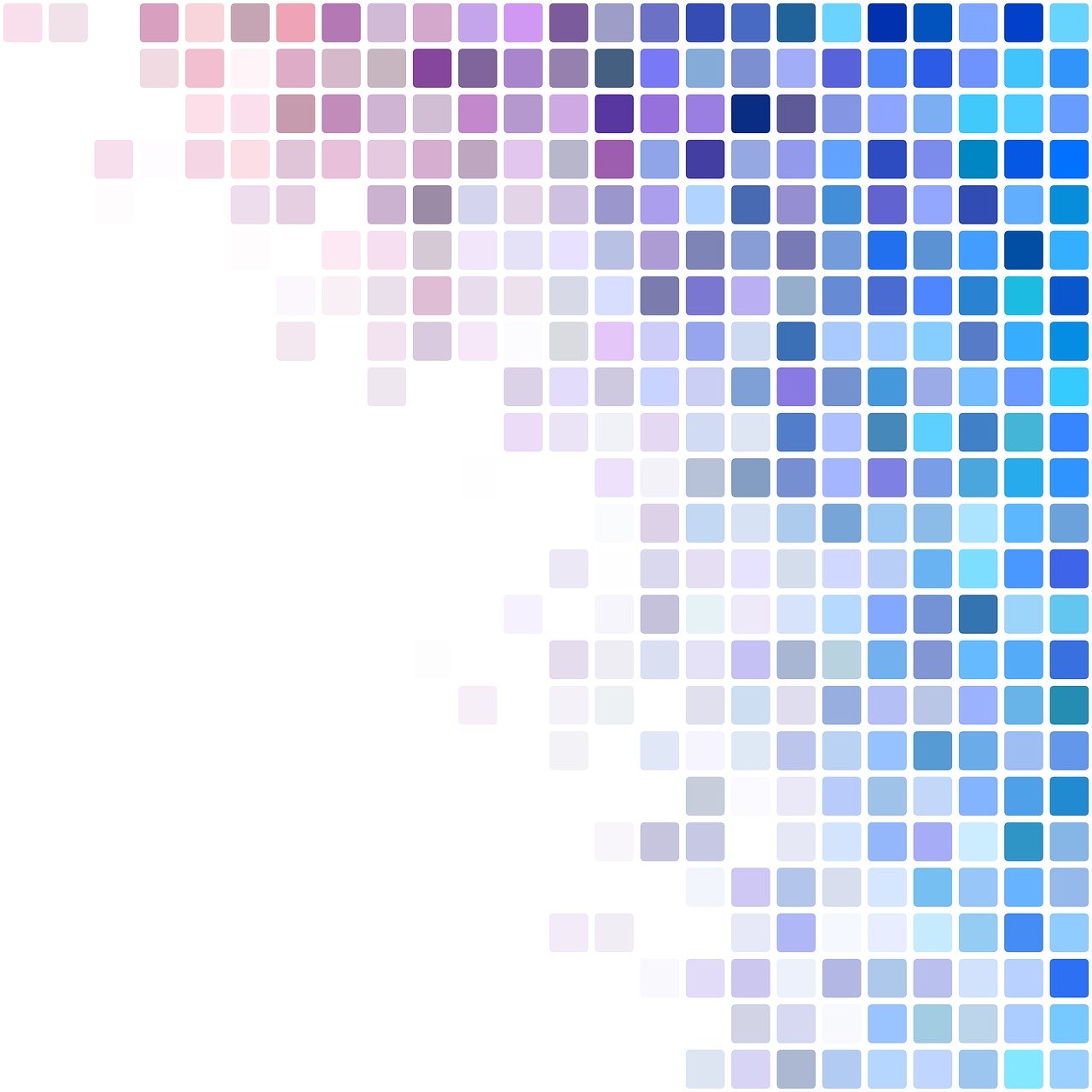
Escaping the Screen and Entering the World of DPI
So, what happens when you try to take an image from the computer screen and create a physical copy. Well, now it gets more complicated. When you print something, the DPI (dots per inch) refers to the output resolution of the printer and PPI (pixels per inch) refers to the input resolution of the image.
Printers don’t reproduce an image by placing pixel squares directly on top of one another. Instead, they use tiny dots composed of four colors: cyan, magenta, yellow, and black, which can be combined to produce the entire visible color range. What DPI measures is the space between these dots, or the density of the dots on the paper.
Do PPI and DPI have anything to do with each other?
While having a background into the meaning of PPI and DPI is helpful, it still doesn’t address what if anything the two have to do with each other. The easiest way of understanding the connection between the two is through an example. If you are looking to print a 150ppi image at 600dpi, then each “pixel” will consist of 16 dots (600 dots/150 “pixels” = 4 rows of 4 dots per “pixel”).
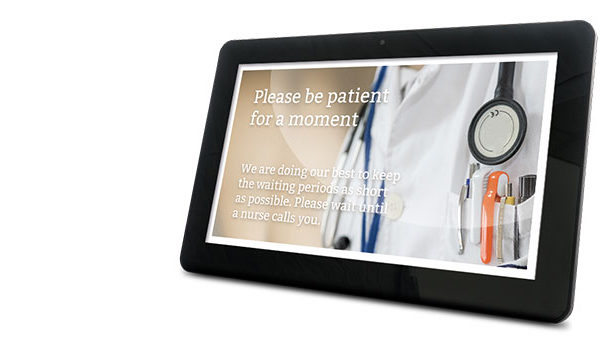
What does this have to do with Digital Signage?
One of the most popular things to include in a playlist which is displayed is a photograph or digital image. Well, a digital photo is just a cluster of different pixels. To get a PPI number for any digital photo you need to know the intended display or print size. Simply requesting a 300 PPI (or DPI) image is meaningless, you need to also know the size at which it will be displayed on your screen.
Another common area where folks run into trouble when trying to understand how to display digital images on Digital Signage is around the concept of high resolution. It is common to hear the phrase, “just upload a 300dpi photo” into the playlist and display it. What the requester is really trying to say here is that the image which is uploaded and displayed should be high resolution. And now you know that digital photos are made up of pixels anyway.
So, now that you are armed with all of this great knowledge, what should you do with it? Might I suggest that you look into applying it into designing your own Digital Signage project. Additionally, now that you are armed with knowledge information like the technical specifications of the viewneo 4K SignageBox will no longer be quite so daunting.
Author: Claus Hombrecher is a trusted expert and author in digital signage, technology innovation, marketing and business transformation.