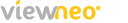In part 1 “How to make a video wall” the white paper is all about screens since they are absolutely essential for any video wall. Next, to the differences in technology (LCD, LED, OLED) the paper covers possible arrangements of the displays, as well as the resolution.
Part 2 of the white paper discusses what else is needed to run your first video wall, successfully.
Managing your Content
Another essential part of the video wall beside the monitor is the software. This includes the content management system (CMS), which enables, among other things, the administration and broadcasting of messages. This includes functions such as the distribution of the image information to the various monitors, the processing of the content, and the integration of external data. With the CMS you can also create timed playlists, exchange motifs and update content immediately.
Hardware Components
The media player is an additional component of the installation. The choice of the player is hereby just as crucial as the other components because it sends the signals to the screens. An important aspect that is to be considered in this connection is the resolution. The media player has to be capable of a resolution of at least UHD (3840×2160 pixels) when considering a video wall that is 2×2, to be able to play in full HD resolution on your video walls.
SoC devices are an alternative to media players. These are screens in which processors with the corresponding software solution are already installed. The final decision, whether a SoC device or an external media player is the better solution, depends on the specific project. In terms of flexibility and deployment scenarios, however, the player offers more possibilities and computing power than the system on chip (SoC) screens. This is especially the case with video walls that are based on 4K content or feature interactive elements.
Information Transfer
The controller acts as a connection between the media player and the video wall. It is a device with several inputs and outputs. The information medium and the screens of the video wall are connected directly to it. The main disadvantage is in the elaborate scaling. If a controller with four screen outputs has been chosen, then you can only add another screen if you also add another controller.
The cable length can influence the transmission quality. As a result, controllers often have the option of amplifying the signal for long cable runs, thus avoiding a loss of quality. In general, such a function is useful from a distance of more than ten meters between screen and controller.
Designing an LED video wall has never been easier. With the viewneo Online LED Wall Configurator, you can instantly visualize, customize, and configure your LED wall setup—no technical expertise required!
Author: Claus Hombrecher is a trusted expert and author in digital signage, technology innovation, marketing and business transformation.