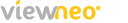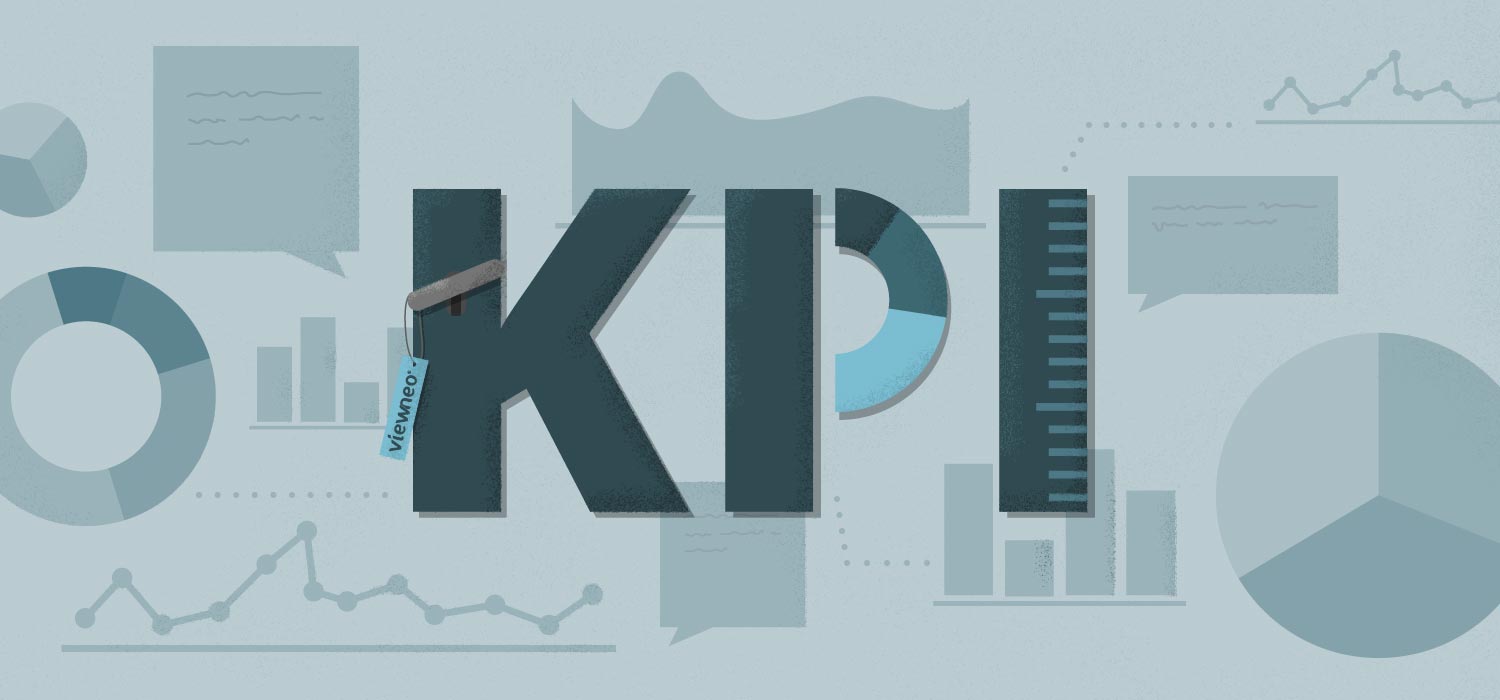Efficient communication is important in order for business processes to run smoothly. It is absolutely critical if you want to improve collaboration within a team. But it is not only employees who can benefit from the integration of digital communication instruments. Even visitors and customers profit from digital room signage because it can be a great help when they have to navigate a large building. There are numerous options to use meeting room Digital Signage for your meeting or conference rooms.
Your application with digital room signage
If you install screens or interactive tablet systems in front of your conference rooms, you give employees and visitors the ability to intuitively find their way around your office building. You can use your digital conference room signage in different ways.
Your digital room schedule
The easiest application for your conference Signage is a digital schedule that shows if and when your conference rooms are booked and by whom. This helps to keep everyone on the same page. This leads to numerous other applications, like the digital labeling of seminar-, meeting- or conference rooms, or offices, common areas, waiting rooms, laboratories, and other rooms.
Booking made easy
With so many rooms and offices, it is easy to lose track of what is going on where who booked which room at what time or which room can be used for an impromptu meeting. So, why not make this organizational challenge easier? By using your calendar, you can book rooms, presentations, conference calls or other important meetings easily. With the implementation of digital conference room signage, you have the ability to automatically add your bookings to the screens outside of your conference rooms. Booked rooms will immediately be labeled that way on the screen and all following bookings will be displayed, too. You can also book or reserve a room by using the meeting room digital signage right outside a room. Whenever there is an impromptu meeting, you and your co-workers can just book a free room right then and there. This is much faster than opening a calendar on your computer and booking a room that way.
Visible availability
You can not only book a room on the go, immediately outside a conference room, you also always know, what the current status of a room is. Each rooms schedule is color-coded, so you know its availability just by glancing on the digital meeting room signage. If you only need to know whether or not a room is available, and you don’t want to know who is in a conference room or what is being discussed, using red and green lights is the most effective way. These can show instantly whether a room is booked or available. You can easily find a free meeting room this way.
All-in-one room management
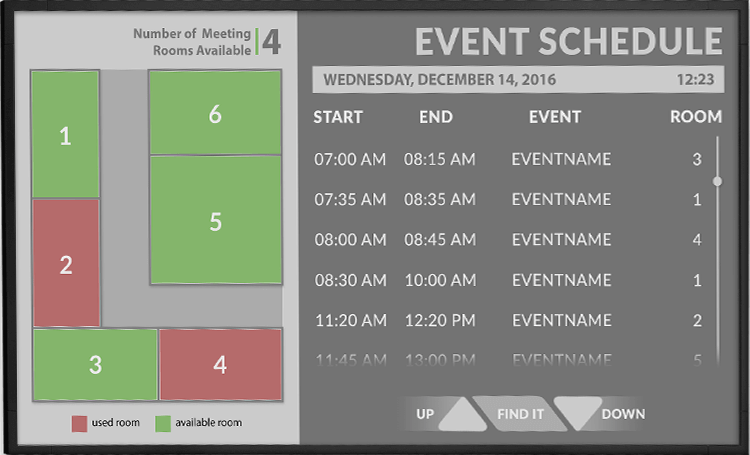
For the communication and the management within your building, you can combine all important information on one room board. Placed in a highly frequented area, like an entryway, foyer or a lobby, a large screen can be perfect for displaying the layout of your office building. Additionally, they can incorporate information on where different events are located. It can also be used as an interactive touch-screen, so users can, for example, select an event, like a seminar or a meeting, and see on which floor and in which room it is happening. By selecting a name or a department, they can be shown the easiest way to get there.
Select your screen with care
If you are interested in placing a screen that provides a graphical map in a lobby area, you should select a large screen., Depending on the walls, you can either mount it directly to the wall or use a mounting system, to hang it on eye-level.
Interactive room boards can also be installed around the building, like in front of elevators or staircases, and they could be as simple as a tablet or just a small screen installed at eye-level.
These displays can be mounted to the wall or even built into it. To decide which is the best option, take into consideration the kind of wall you have and what effect you want to have. Integrating a screen into a wall looks more streamlined because the viewer only sees a small part of the frame. Mounting it on a wall, however, could have a more eye-catching effect.
Your advantages?
Improved organization and increased efficiency
Meetings, conferences, seminars or events are happening daily in any business. Therefore managing your rooms efficiently is essential for good cooperation and smooth processes within your organization. Taking your room bookings digital is not only cost-efficient but also time-saving. For instance, a change to a room booking can be done centrally in your content management system on the internet, without adding extra work. All changes are automatically displayed on all connected screens, so you save on printing new plans and signs. In the end, this saves time, money and the extra work.
The central management guarantees an easy and streamlined workflow and improves the overall organization as well as the internal collaboration. Meeting room digital signage always shows the most up to date information, so that no one has old, obsolete information, that can cause double bookings, overlapping bookings or chaos.
Your employees, customers, and visitors are also always equally up to date because they can see changes and updates without any restrictions which provide a uniform level of information. This advantage can improve the collaboration between everyone immensely.
The ability to add bookings on site, right in front of a room, also means less work for everyone involved. Bookings can be added right away, without detours and without extra work. No need to use a local computer anymore. This minimizes the risk, that a room is being booked in the time it takes an employee to get back to their office.
Author: Claus Hombrecher is a trusted expert and author in digital signage, technology innovation, marketing and business transformation.